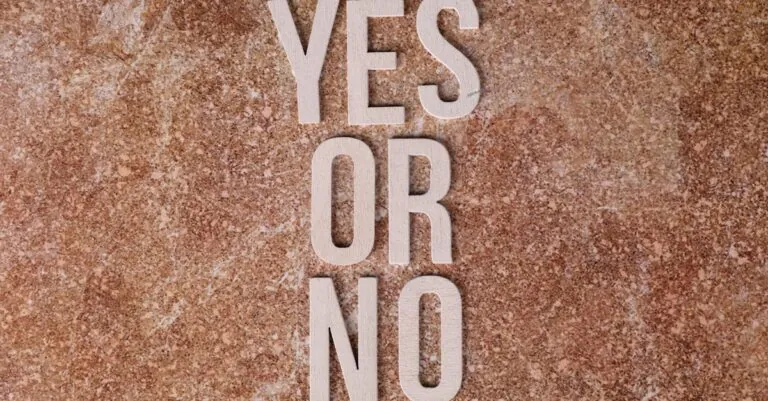In a world where kids grow up with technology at their fingertips, keeping them safe online is more important than ever. Blocking apps on a child’s iPhone often feels like building a fortress around a candy shop: it’s necessary, but also a bit tricky. Whether it’s limiting their social media exposure or the endless hours of gaming, knowing how to manage apps on their device empowers parents. Don’t worry, though. This guide will help you navigate through the maze of iPhone settings, ensuring your child enjoys a fun yet safe digital experience. Let’s dive right in.
Table of Contents
ToggleUnderstanding The Need To Block Apps

In today’s digital landscape, the reason to block apps on kids’ iPhones is more than just about keeping them away from inappropriate content. The sheer number of apps available can be overwhelming, and some may lead to less-than-ideal activities or distractions. Parents are constantly juggling concerns over screen time, exposure to unsuitable materials, and the influence of peer pressure from social networks. Besides, safeguarding kids from cyberbullying and fostering healthier tech habits are crucial responsibilities. The primary goal is to create a safe online environment where children can explore while learning the importance of boundaries.
Setting Up Screen Time Restrictions
Let’s start with the basics: Screen Time. This nifty feature allows parents to set daily limits on app usage, ensuring kids still make time for assignments, outdoor play, or family board game nights. To set it up, open the Settings app on the iPhone. You’ll find Screen Time toward the top. After selecting it, tap on “Turn On Screen Time.” From here, you have the option to customize downtime, app limits, and even manage content restrictions. Do this right, and parents can take control while giving kids a sense of autonomy. It’s all about balance.
Blocking Apps Using Content & Privacy Restrictions
Next, navigate to Content & Privacy Restrictions. This feature allows you to block specific apps entirely and adjust settings to control what can be downloaded or deleted. In Screen Time, toggle on “Content & Privacy Restrictions.” After that, select “Allowed Apps” to turn off apps like Safari or the App Store. On a quest to block any potentially harmful apps? Just tap on “Content Restrictions,” where you can filter out apps based on age ratings. It’s like building a digital playground while keeping it safe.
How To Use Guided Access For Temporary Restrictions
Did you know there’s a feature called Guided Access that can temporarily limit app use? Imagine you only want your child to play an educational game without distractions. Guided Access has got your back. To enable this, head to Settings > Accessibility > Guided Access. Once you turn it on, you can set a passcode and choose which app to lock them into. This feature can even turn off certain areas of the screen. Let’s say your child is prone to exploring all the tabs on a gaming app: now they can focus solely on their current task. How empowering is that?
Monitoring App Usage Effectively
Monitoring app usage doesn’t have to feel like spying. It’s about staying informed and having open conversations. With Screen Time, parents can view reports detailing the time spent on apps and even the number of pickups, yes, those pesky times kids pick up their phones. By understanding usage patterns, parents can help kids create more balanced routines. Discussing the numbers together will help them develop self-regulation skills, making it a team effort rather than a top-down approach.
Encouraging Healthy Tech Habits
Blocking apps is just one slice of the parenting pie. It’s equally vital to encourage healthy tech habits. Have family discussions about digital responsibility and setting expectations. Engage your kids in conversations about which apps they can use and why certain apps might not be appropriate. It’s not just about blame: it’s more about guiding them through the complexities of online life. Why not set “no-phone” zones during meals or family time? Creating tech-free zones cultivates a sense of togetherness.